The mobile phone is used to take pictures and record videos, either to save them to memory or to share with friends on social networking sites, the user may delete images by mistake, or think it is no longer important and after a period of time needs, wants to retrieve images on the phone Mobile, looking for a way or application that allows the restoration of images on a mobile phone.
In this article we will remind you how to restore and recover deleted images in the mobile phone through applications, as well as ways to provide mobile phones in its system, you can retrieve images without the need for applications in this article will give you everything you need and detail.
How to recover deleted images in Android phones without applications
In the beginning, go to My Files, press Options to show you a menu, click on Settings, Show Interface to show على on the Hidden Files display to show the hidden files, and then click on All Files to take you to a page Click on Store Device to open the internal phone unit, search for the DCIM folder, and click on it to find several files inside. Select the thumbnail folder, find your photos you have previously opened or delete them, and you will also find images that are still saved on your phone. And select the images you want to restore, and select Save in the new folder Your own.
How to recover deleted images in android through applications and programs
1. Diskdigger
It is one of the most powerful applications to restore deleted image from internal memory and external SD card, it can retrieve it whether erased by mistake or deliberately or even when you reset the memory to factory settings, and retrieves images in their form and sound form, and provides the search and normal search deep, You can not find the pictures you're looking for. You can do a deep scan and make it easy to work on. You can retrieve images to Google Drive, Dropbox, and more.
You can select the date of deletion, press OK as shown above, wait a little until the program finishes scanning and restoring, When you are finished, select the images you want and press Restore and you will retrieve them quickly and easily.
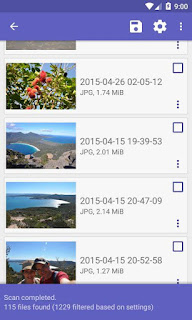
2. Recovery Deleted Photo
Is a powerful and powerful option that can retrieve deleted images from the internal phone memory and external SD memory card. It scans quickly and accurately and displays deleted images with the ability to recover them properly without the need for a routine. It is reliable and its interface is simple and easy.
Open the application to automatically start the scan process where you will see the loading interface, wait a little until it finishes scanning and checking, and we would like to know that the scan depends on the size of the phone memory.
Deleted images from one folder will be grouped together in one folder and so on, select the images you want to restore and then click Restore. A window will appear confirming the success of the restoration and the place where the recovered images are saved.

And so we have come to the end carry the application that you see fit and learn how to use it and I hope you benefited from the explanation.
تعليقات
إرسال تعليق