Sometimes you discover a new feature in your mobile phone and are afraid to forget how you did it. If you play a game and be skillful in playing it and want to record a video of your game to show it to friends, or want to share it on social networking sites or want to create an instructional video for how to work on a mobile phone or For any reason you would like to record a video screen for Android, in this article we will give you the best applications that gives you a screen recording of Android sound and image of high quality.
How to record a video screen for Android:
First: AZ Screen Recorder
It is one of the best applications in recording video screen for Android, so it provides very high image quality HD, and record the sound and image together, and provides the feature of the show of the sense that it is useful in creating presentations to show the viewer what you do by clicking on the icons and applications, And also has almost everything you are looking for. It has the Countdown feature before you start recording to be ready to start the show, and also a tool that you can draw on the screen by drawing or marking, and it is very easy to use, and you can trim the video in the sense of trim and delete the parts you do not want In the thousand Download.
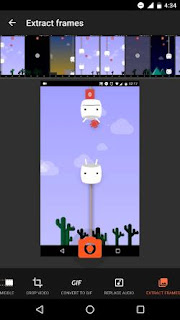
Second: Mobizen
It is one of the most famous applications in the world and has won the admiration of millions of all the world. It has more than 930.000 videos per day. It can record video games and work on applications. It offers high quality and different degrees such as 240-1080. , And you can edit the video and keep the parts you want, and allows you to put your signature on the front and end of the video, and you can share videos with friends, and is easy to use and smooth.

Third: DU Recorder
Is one of the distinct options for recording videos thanks to the great capabilities provided by the user, offering high quality up to 1080p and 60 frames per second, and wonderful and distinctive in the program that is free and completely free of advertising, and also has a small size is not more than 4 MB is very light on You can use it to play videos, presentations and explanations as well as to record video for games and communications, while providing a range of editing tools such as cut, merge, add music and adjust the size of the video, you can jam parts of the image that you do not want to appear in the video and modify the That, and so much all you're looking for you find in this application.

And so we have come to the end and hope that the previous applications will enjoy your admiration and find the application you are looking for to record video for the Android screen and your special offers for both games or work on applications.
تعليقات
إرسال تعليق